Top AI Apps for Productivity: Boost Your Workflow Today
Category: Productivity & Automation
Unlock Peak Productivity with the Best AI Apps
Finding the perfect AI-powered tools to supercharge your productivity isn’t just about having the latest tech — it’s about discovering solutions that fit your unique workflow as a professional, entrepreneur, or tech enthusiast. Maybe you've been juggling multiple tasks, feeling overwhelmed by repetitive chores, or hunting for smarter ways to automate daily work processes. You’re not alone. Many seek AI apps that go beyond gimmicks to genuinely save time, streamline complex projects, and enhance decision-making effortlessly.
This guide dives deep into the best AI apps for productivity that shape the future of work. Unlike generic lists, this post breaks down not just features but practical applications tailored for high performers and innovators. Whether you're managing a small team, running a startup, or looking to optimize personal efficiency, you'll discover top-rated AI tools across communication, task management, data analysis, and automation. We’ll also unpack how these apps can seamlessly integrate into your current tech ecosystem, so you can work smarter — not harder.
By the end, you’ll have a clear roadmap on picking AI solutions that precisely tackle your productivity pain points, helping you reclaim valuable time to focus on what truly matters. Ready to unlock your workflow's potential? Let’s explore the cutting-edge AI apps reshaping productivity today.
- Unlock Peak Productivity with the Best AI Apps
- Overview of AI Productivity Apps
- AI Task and Project Management Tools
- Smart Scheduling and Calendar AI
- AI-powered Communication and Writing Aids
- Automation & Workflow Integration Platforms
- Data Analysis and Decision Support AI
- AI Virtual Assistants and Personal Productivity Bots
- Pricing, Accessibility, and Integration Considerations
- Tips for Choosing the Right AI Productivity Apps
- Future Trends in AI Productivity Applications
Overview of AI Productivity Apps
AI productivity applications are specialized software tools powered by artificial intelligence designed to streamline workflows, automate repetitive tasks, and enhance decision-making across professional and business environments. These apps leverage capabilities such as natural language processing, machine learning, and data analytics to transform how individuals and teams manage time, projects, communication, and data. Rather than simply serving as digital assistants, AI productivity apps integrate deeply with your existing systems to provide context-aware suggestions, predictive insights, and task automation, which help reduce manual effort and minimize errors.
For professionals and businesses, the impact of AI productivity tools is significant: they enable faster execution of routine duties, improve collaboration by intelligently organizing information, and offer actionable insights from complex data sets. This means less time spent on mundane chores and more focus on strategic initiatives that drive growth and innovation. Whether coordinating with teammates, analyzing customer trends, or managing multiple deadlines, AI productivity applications create smarter, more adaptive workflows that evolve alongside your needs—ultimately boosting efficiency and unlocking new levels of productivity.

Image courtesy of Kindel Media
AI Task and Project Management Tools
In today's fast-paced work environments, AI-powered task and project management tools have become indispensable for enhancing productivity and maintaining seamless collaboration. These apps utilize artificial intelligence to automate task prioritization, ensuring that the most critical activities receive immediate attention based on deadlines, dependencies, and team workloads. By intelligently tracking progress and sending proactive reminders, AI helps prevent bottlenecks and keeps projects on schedule without constant manual oversight.
Moreover, many AI task management platforms incorporate smart deadline tracking and resource allocation, allowing teams to dynamically adjust plans as new information or obstacles arise. This adaptability improves project visibility by providing real-time dashboards and predictive analytics, highlighting potential risks before they affect delivery timelines. Additionally, AI-enhanced collaboration features—such as automated meeting summaries, AI-powered commenting, and natural language task updates—make communication within teams more efficient and transparent. Leveraging these tools can drastically reduce administrative overhead, streamline workflows, and ensure everyone stays aligned toward shared goals, ultimately driving higher productivity and smoother project execution.

Image courtesy of Thirdman
Smart Scheduling and Calendar AI
Effective time management is the cornerstone of productivity, and AI-driven scheduling and calendar assistants are revolutionizing how we organize our days. These intelligent tools analyze your calendar, preferences, and priorities to automatically optimize meeting times, helping you avoid back-to-back appointments and reduce scheduling conflicts. By understanding patterns such as when you are most focused or available, smart calendar apps suggest ideal slots for meetings, deep work, and breaks—ensuring a balanced and productive workflow.
Beyond just booking meetings, modern AI scheduling apps come equipped with features like:
- Automated reminders and follow-ups: Reducing the risk of missed appointments or delayed responses.
- Seamless integration: Syncing effortlessly with email, video conferencing platforms, and task management tools to create a unified productivity ecosystem.
- Time zone intelligence: Automatically adjusting meeting times for global teams, preventing confusion and scheduling errors.
- Natural language meeting booking: Allowing users to schedule meetings by simply typing or speaking requests, which the AI interprets and processes instantly.
By leveraging these AI calendar assistants, professionals can minimize the administrative burden of coordinating meetings and focus on more strategic work. Incorporating smart scheduling apps into your routine is a proven strategy for cutting down wasted time, reducing stress caused by calendar chaos, and maximizing every minute of your workday.

Image courtesy of RDNE Stock project
AI-powered Communication and Writing Aids
Effective communication is the backbone of productivity, and AI-powered communication and writing aids are game-changers for professionals striving to expedite correspondence, enhance content quality, and bridge language barriers. These intelligent tools streamline email management by automatically sorting, prioritizing, and even drafting responses based on context and user preferences—helping you maintain a clear inbox and respond faster without sacrificing personalization. By integrating with your email client, AI assistants can reduce the time spent on repetitive tasks like scheduling meetings or writing follow-ups, turning your inbox into a productivity asset rather than a chore.
Beyond email, AI writing tools offer powerful capabilities for content creation, from generating ideas and outlines to refining grammar, tone, and style in real-time. Whether you're drafting reports, marketing copy, or blog posts, these applications minimize writer’s block by suggesting relevant phrases and ensuring consistency across your communications. Moreover, real-time language translation tools powered by AI enable seamless collaboration across global teams by instantly converting text and speech between languages with high accuracy, reducing delays and misunderstandings caused by communication gaps. Together, these AI communication aids not only accelerate workflows but also elevate clarity, professionalism, and cross-cultural efficiency—key drivers for modern productivity in any industry.
Key Benefits of AI Communication and Writing Tools
- Automated email triage and drafting to handle high volumes swiftly.
- Smart grammar and style enhancements for polished writing every time.
- Context-aware content suggestions that boost creativity and maintain brand voice.
- Real-time multilingual translation to facilitate global communication without delays.
- Integration with common platforms like Gmail, Outlook, Slack, and CRM systems for a seamless user experience.
Harnessing these AI communication solutions empowers you to spend less time on routine messaging and more on strategic conversations, driving better outcomes and faster decision-making across personal and professional interactions.
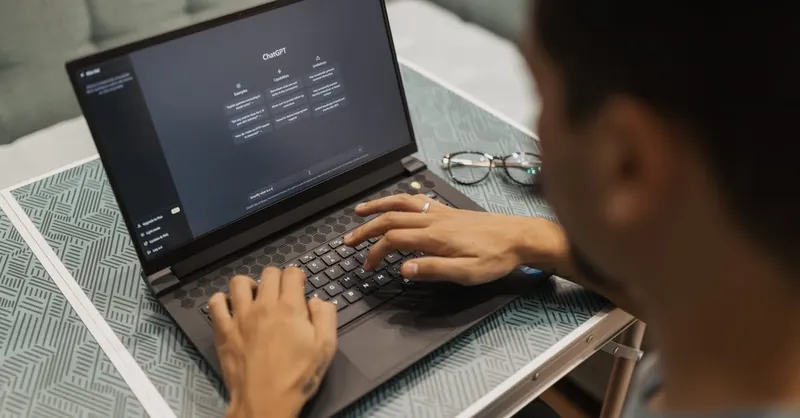
Image courtesy of Matheus Bertelli
Automation & Workflow Integration Platforms
In the realm of productivity, automation and workflow integration platforms serve as the critical backbone that connects diverse AI tools and applications, empowering users to streamline complex processes with minimal manual intervention. These platforms specialize in linking multiple apps, enabling data to flow seamlessly between them through customizable automated workflows known as "Zaps," "Flows," or "Recipes." By automating repetitive, time-consuming tasks—such as data entry, notifications, and task assignments—they not only reduce human errors but also free up valuable time for higher-value activities.
Leading AI-powered integration platforms leverage machine learning and intelligent triggers to create context-aware workflows that adapt dynamically to changing business conditions. With broad compatibility across thousands of apps—including CRM systems, email services, project management tools, and cloud storage—these platforms become the nervous system of your productivity ecosystem, ensuring all your tools work in harmony. Key benefits include:
- Automated multi-step workflows: Chain complex actions across different apps without coding.
- Real-time data synchronization: Keep information consistent and up-to-date throughout platforms.
- Error reduction and compliance: Automate validation and approvals to minimize mistakes.
- Customizable triggers and conditions: Tailor automation based on specific events, times, or user actions.
- Scalable automation: Easily expand workflows as your projects or teams grow.
By integrating an AI-enhanced automation platform into your workflow, you transform isolated productivity apps into a powerful, interconnected system. This holistic approach not only maximizes efficiency and eliminates redundant tasks but also provides deeper insights by consolidating data streams, allowing for smarter decision-making and uninterrupted focus on strategic priorities. Whether you’re a solopreneur or part of a large enterprise, adopting these integration solutions is crucial for building agile, error-resistant workflows that scale with your productivity demands.

Image courtesy of cottonbro studio
Data Analysis and Decision Support AI
In today’s data-driven world, AI-powered data analysis and decision support apps have emerged as essential tools for professionals and businesses aiming to make smarter, faster decisions. These AI applications harness advanced machine learning algorithms and natural language processing to process vast datasets, uncover hidden patterns, and generate actionable insights without requiring deep technical expertise. By automating the extraction and interpretation of complex business intelligence, these tools enable decision-makers to move beyond gut feelings and intuition, grounding strategies in precise, evidence-based recommendations.
Top AI data analysis platforms offer capabilities such as:
- Predictive analytics: Forecast trends and outcomes by analyzing historical data, helping you anticipate customer behavior, sales performance, or operational risks.
- Real-time data visualization: Transform raw data into intuitive charts, graphs, and dashboards that provide instant clarity for monitoring KPIs and spotting anomalies.
- Natural language query interfaces: Allow users to ask questions in everyday language, receiving understandable insights without needing SQL or programming skills.
- Automated reporting: Generate custom reports that summarize key metrics and suggest next steps, saving hours of manual data compilation.
- Integration with BI and CRM systems: Consolidate data from multiple sources for a unified view, empowering cross-functional teams to collaborate with confidence.
By leveraging these AI-driven data analysis and decision support apps, professionals can dramatically accelerate the pace of insight generation, reduce decision-making errors, and focus their energies on strategic initiatives that drive growth. Whether you’re a business leader seeking competitive advantage or an individual looking to optimize workflows, incorporating AI-based analytics tools is crucial for unlocking the full potential of your data and boosting productivity in an increasingly complex digital landscape.

Image courtesy of Lukas
AI Virtual Assistants and Personal Productivity Bots
In the pursuit of peak efficiency, AI virtual assistants and personal productivity bots have become indispensable partners for managing everyday tasks with minimal effort. These intelligent assistants handle routine activities such as scheduling appointments, sending automated reminders, and organizing emails, effectively reducing cognitive load and allowing users to focus on high-impact work. Unlike traditional digital assistants, AI-powered productivity bots offer highly personalized support, leveraging machine learning to learn your habits and preferences—anticipating needs and proactively suggesting actions that keep your day on track.
Key functionalities of modern AI virtual assistants include:
- Task automation: Automatically managing repetitive chores like booking meetings, setting reminders, or creating to-do lists based on natural language inputs.
- Context-aware notifications: Delivering timely alerts tailored to your workflow, preventing missed deadlines and minimizing distractions.
- Seamless integration: Working across calendars, email platforms, messaging apps, and project management tools to unify your productivity ecosystem.
- Voice and chat interaction: Allowing effortless communication through conversational AI, whether typing commands or speaking naturally.
- Personalized productivity insights: Providing data-driven recommendations to optimize your daily routines and work patterns.
By implementing these smart assistants, professionals gain a virtual productivity partner that not only executes mundane tasks but also enhances decision-making and time management. This results in smoother workflows, improved focus, and a significant boost in overall efficiency—making AI virtual assistants and personal productivity bots a must-have in the toolkit of anyone serious about maximizing their productivity with AI.
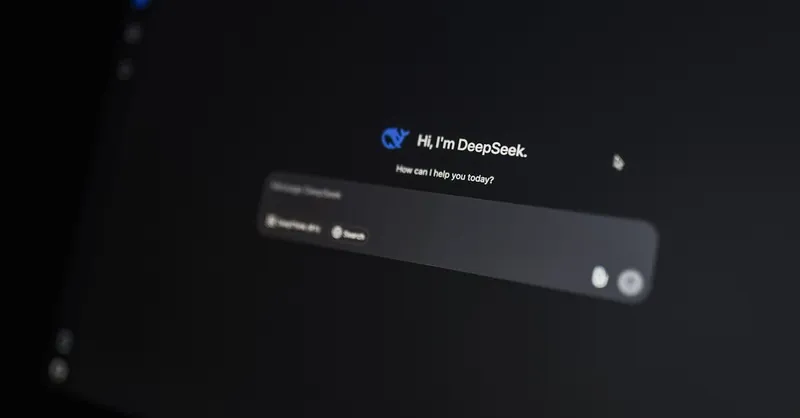
Image courtesy of Matheus Bertelli
Pricing, Accessibility, and Integration Considerations
When selecting the best AI apps for productivity, evaluating pricing models, user accessibility, and integration capabilities is essential to ensure you choose tools that align with both your budget and technical environment.
Pricing Structures: Finding Value Within Your Budget
AI productivity apps come with a wide range of pricing options—from freemium models offering basic features at no cost, to subscription-based plans that unlock advanced AI functionalities and higher usage limits. When considering cost, it’s important to assess:
- Free tiers and trial periods: These allow hands-on evaluation before committing financially and are ideal for freelancers or startups testing AI solutions.
- Subscription levels: Monthly or annual plans often scale by user count, data volume, or feature sets; choosing the right plan can prevent overspending on unused capacities.
- Enterprise pricing: Larger organizations may benefit from custom pricing with dedicated support, bulk licensing, and enhanced security options.
Selecting an AI app with transparent, flexible pricing helps avoid surprise fees and ensures the tool remains sustainable for your productivity goals.
Accessibility: Ease of Use for Seamless Adoption
The true productivity boost from AI apps requires tools that are intuitive and accessible to your entire team, regardless of technical background. Look for:
- User-friendly interfaces that minimize learning curves and facilitate quick onboarding.
- Multi-platform support, including web, desktop, and mobile apps, to enable productivity anytime and anywhere.
- Accessibility features such as screen reader compatibility, keyboard shortcuts, and multilingual options that cater to diverse user needs.
- Responsive customer support and training resources, including tutorials, webinars, and community forums.
Prioritizing accessibility ensures the AI app integrates naturally into daily workflows, encouraging widespread adoption and maximizing overall efficiency.
Integration Considerations: Creating a Connected Productivity Ecosystem
No AI app operates in isolation when boosting productivity—it’s vital that your chosen tools seamlessly integrate with existing software and workflows. Key integration factors include:
- Compatibility with popular platforms such as Google Workspace, Microsoft 365, Slack, CRM systems, and cloud storage providers.
- APIs and automation capabilities that allow custom workflows and data synchronization across multiple apps.
- Single sign-on (SSO) and security compliance to simplify user management and safeguard sensitive information.
- Real-time data sharing and synchronization to prevent information silos and ensure consistency across your productivity stack.
By choosing AI apps with robust integration options, you consolidate your tech environment into a unified, efficient system that minimizes manual data transfer and accelerates task completion.
Balancing these pricing, accessibility, and integration considerations empowers you to select AI productivity tools that not only enhance your workflow but also align perfectly with your operational demands, technical setup, and financial resources. This strategic approach is key to unlocking sustainable productivity gains through AI innovation.
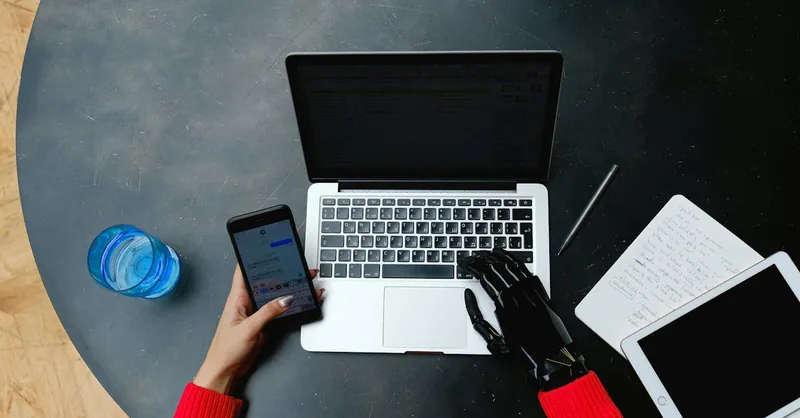
Image courtesy of Anna Shvets
Tips for Choosing the Right AI Productivity Apps
Selecting the ideal AI productivity app requires a strategic evaluation of several critical factors to ensure the tool not only fits your immediate needs but also supports long-term growth and security. When assessing AI tools, start by examining the features that directly enhance your core workflows. Prioritize apps offering customizable automation, intelligent task prioritization, and context-aware insights tailored to your industry or daily routine. Avoid feature bloat by focusing on solutions that solve your specific productivity bottlenecks, such as managing communications, automating repetitive tasks, or improving decision support.
Security is another paramount consideration. Because AI apps often handle sensitive data, ensure the selected tools employ robust encryption, comply with major data protection regulations like GDPR and CCPA, and provide options for role-based access and multi-factor authentication. This safeguards your information against breaches and supports compliance requirements for business operations.
Scalability should also guide your choice—select AI productivity apps that can effortlessly grow with your workload and team size. Look for platforms that offer flexible user plans, support increased data volumes, and integrate easily with other tools as your technology ecosystem evolves. Tools with frequent updates and active developer communities are often more adaptable to emerging productivity trends.
Finally, user feedback and reviews provide invaluable insights into real-world performance and support quality. Seek out testimonials and case studies that highlight ease of implementation, customer service responsiveness, and reliability over time. Testing apps through free trials or pilot programs allows you to assess user experience and compatibility with your existing systems firsthand.
By carefully evaluating features, security, scalability, and user feedback, you can confidently choose AI productivity apps that are not only powerful and efficient but also trustworthy and sustainable, ultimately maximizing your productivity gains and future-proofing your workflow.
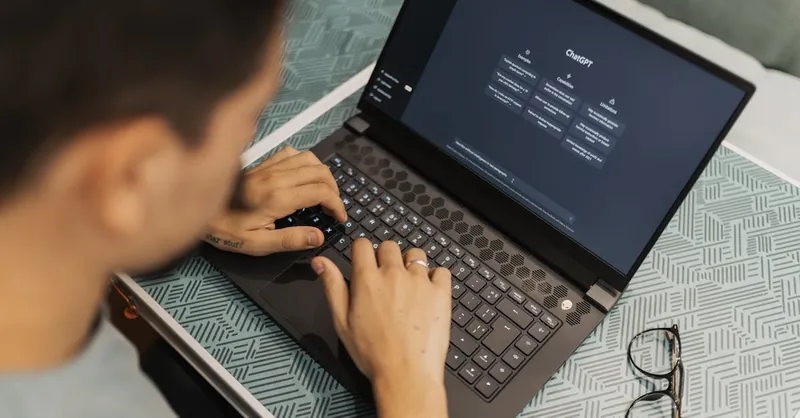
Image courtesy of Matheus Bertelli
Future Trends in AI Productivity Applications
As AI technology continues to advance at a rapid pace, the landscape of productivity applications is set to undergo transformative changes, redefining how individuals and organizations tackle complex workflows and time management challenges. Emerging trends in AI productivity apps focus on increasing personalization, deeper contextual understanding, and proactive assistance, leading to even more intuitive and efficient user experiences.
Hyper-Personalized AI Assistants
Future AI productivity tools will leverage sophisticated machine learning models to deliver hyper-personalized support tailored to unique work habits, industry-specific tasks, and individual preferences. These assistants won’t just react to commands but will anticipate needs—providing timely suggestions, automating multi-step routines, and dynamically adjusting workflows based on real-time data and user behavior. This trend will reduce cognitive overload and enable a more seamless fusion between human creativity and AI efficiency.
Enhanced Natural Language Understanding and Collaboration
The evolution of natural language processing (NLP) will empower AI apps to comprehend complex instructions, nuanced context, and emotional tone with greater accuracy. This will enable more sophisticated communication tools that facilitate effortless collaboration across global teams, multilingual environments, and hybrid workflows. AI-driven conversational interfaces and meeting facilitators will increasingly support decision-making by summarizing discussions, extracting action items, and even mediating conflicts—dramatically improving team productivity.
Integration of AI with Augmented Reality (AR) and IoT
The integration of AI productivity apps with augmented reality (AR) and Internet of Things (IoT) devices promises to create immersive, real-time productivity environments. Professionals will benefit from smart dashboards projected in their physical workspace, hands-free virtual assistants querying their schedules or project statuses, and automated interaction with connected tools and devices—all reducing friction and enabling uninterrupted focus.
Predictive Analytics and Continuous Learning
Future AI applications will leverage predictive analytics to foresee potential bottlenecks and recommend proactive actions ahead of time. Coupled with continuous learning algorithms, these apps will evolve with changing workflows and team dynamics, optimizing resource allocation, time management, and project outcomes with unprecedented precision.
By embracing these future-forward AI trends, productivity applications will become indispensable partners—continuously evolving to address productivity challenges with smarter automation, deeper insights, and more human-centric support. Staying informed and adaptable to these advancements will be crucial for professionals and organizations committed to sustaining competitive advantage and unlocking unparalleled efficiency.
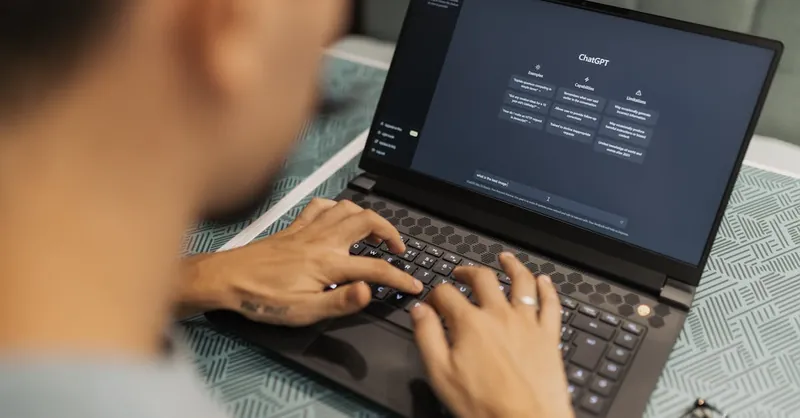
Image courtesy of Matheus Bertelli
