Top Automation Ideas to Save Time and Boost Productivity
Category: Productivity & Automation
Unlock Time-Saving Automation Ideas Tailored for You
You’re a professional, entrepreneur, or tech enthusiast eager to reclaim lost hours in your busy day. You know that leveraging AI and automation isn't just a nice-to-have—it's essential for staying competitive and efficient. Maybe you’ve searched online for automation ideas to save time because you feel overwhelmed with repetitive tasks draining your productivity. You want clear, actionable strategies—not just generic advice.
This post is created with you in mind. We dive deep into a curated selection of automation ideas that have proven effective across industries, focusing on easy-to-implement solutions that maximize output without the overwhelm. Unlike many generic lists, this guide merges AI-driven approaches, practical tech tools, and workflow automation techniques to transform your daily routine. You’ll discover how to automate scheduling, manage emails, streamline project workflows, and even optimize financial operations—all handpicked to significantly free up your time.
By the end of this article, you’ll have a comprehensive roadmap that aligns with your expertise and ambitions, enabling you to work smarter, not harder. Whether you’re scaling a startup or refining your personal productivity hacks, the automation insights here will elevate your approach to time management. Ready to reclaim your most valuable asset—time? Keep reading to unlock the best automation ideas for busy, success-driven minds like yours.
- Unlock Time-Saving Automation Ideas Tailored for You
- Understanding Automation: What It Really Means to Save Time Efficiently
- Automating Communication: Streamlining Emails, Messages, and Meetings
- Task and Workflow Automation: Using AI-Powered Tools for Routine Jobs
- Scheduling and Time Management Automation: Smart Calendars and Booking Systems
- Financial and Administrative Automation: Invoicing, Payroll, and Expense Tracking
- Content Creation and Marketing Automation: Boost Outreach Without Extra Effort
- Data Management and Reporting Automation: Real-Time Insights Without Manual Work
- Automation Risks and Best Practices: Ensuring Efficiency Without Losing Control
- Emerging Trends in AI and Automation: What’s Next for Time-Saving Technologies
- Building Your Personalized Automation Strategy: Step-by-Step Implementation Guide
Understanding Automation: What It Really Means to Save Time Efficiently
Before diving into specific automation ideas, it’s essential to grasp what automation truly is and why it plays a pivotal role in saving time for today’s professionals and entrepreneurs. At its core, automation involves using technology to perform repetitive or rule-based tasks without manual intervention. This can range from simple actions like auto-sorting emails to complex AI-driven processes such as predictive analytics or customer behavior automation.
Automation comes in various forms, including:
- Process Automation – Streamlining routine workflows such as invoicing, data entry, and report generation.
- AI-Powered Automation – Leveraging machine learning to make intelligent decisions, automate customer support, or optimize marketing campaigns.
- Workflow Automation – Connecting different software tools to create seamless, multi-step processes that operate autonomously.
- Task Automation – Handling individual repetitive tasks like scheduling meetings or sending reminders.
The true power of automation lies in freeing up your most valuable asset—time—while increasing accuracy and consistency. For entrepreneurs and professionals juggling multiple responsibilities, automation reduces cognitive load, prevents burnout, and shifts focus toward strategic, high-impact activities.
In today’s fast-paced landscape, mastering automation isn’t just about convenience—it’s a critical productivity strategy. Understanding these foundational principles will prepare you to implement time-saving automation effectively, ensuring your workflows become smarter, faster, and more scalable.

Image courtesy of Photo By: Kaboompics.com
Automating Communication: Streamlining Emails, Messages, and Meetings
One of the most time-consuming aspects of professional life is managing communication—whether it’s sorting through a flooded inbox, responding to repetitive messages, or coordinating meeting schedules. Automating communication workflows can drastically reduce this overhead, enabling you to focus on high-priority tasks without constant interruptions. AI-powered tools and automation platforms now offer robust solutions to help you streamline emails, schedule messages, and manage calendar invites effortlessly.
Key Strategies for Email and Message Automation
-
Email Sorting and Prioritization
Tools like Gmail’s Smart Labels, Microsoft Outlook’s Focused Inbox, and AI-driven filters (e.g., SaneBox or Clean Email) automatically categorize incoming emails by importance, sender, or topic. This enables you to zero in on critical emails first while deferring or batching low-priority messages, significantly decreasing the mental load of email triage. -
Scheduled Messaging for Better Timing
Sending emails or messages at the right moment can improve responses and engagement. Platforms such as Boomerang or Outlook’s Delay Delivery let you draft responses in advance and schedule them to send when recipients are most likely to be attentive. This approach prevents hastily written replies while maintaining consistent communication flow. -
Calendar Automation and Meeting Scheduling
Coordinating meetings can quickly become a productivity sink, especially when dealing with multiple time zones and busy calendars. Automated scheduling tools like Calendly, Microsoft Bookings, or Google Calendar’s appointment slots allow others to book available times automatically. These integrations sync with your calendar in real-time, avoiding double bookings and reducing endless email threads for meeting coordination.
Leveraging Virtual Assistants to Reduce Communication Overload
Virtual assistants powered by AI, such as Google Assistant, Microsoft Cortana, or specialized bots like x.ai, can handle a range of communication tasks autonomously—from setting reminders to managing follow-ups. Additionally, chatbots integrated with your customer service platforms can automate responses to common inquiries, ensuring quick support without manual involvement.
Incorporating these automation techniques into your daily communication routines not only saves valuable time but also creates smoother interactions internally and externally. By leveraging smart email filters, scheduled messaging, automated calendars, and AI virtual assistants, you minimize distractions and optimize your workflow efficiency—making communication a catalyst for productivity rather than a hindrance.

Image courtesy of Sanket Mishra
Task and Workflow Automation: Using AI-Powered Tools for Routine Jobs
When it comes to maximizing productivity, task and workflow automation is a game-changer for professionals and businesses alike. AI-driven platforms like Zapier, IFTTT, and Microsoft Power Automate enable you to connect your favorite apps and services, orchestrating complex workflows that run without manual input. By setting up automated triggers and actions, these tools can handle repetitive tasks across virtually every business function—saving you hours each week.
How AI-Powered Automation Platforms Work
These platforms act as digital middleware, linking disparate applications—such as email, CRM, cloud storage, social media, and project management tools—into seamless workflows. For example:
- Zapier specializes in creating "Zaps" that automate multi-step processes like copying email attachments to cloud storage, notifying your team in Slack when a new lead fills out a form, or updating CRM contacts automatically.
- IFTTT (If This Then That) offers simple conditional triggers that connect personal and professional apps. You can automate tasks such as archiving social media posts, syncing calendar events, or turning on smart office devices based on your schedule.
- Microsoft Power Automate provides powerful automation tailored for enterprise environments, integrating deeply with the Microsoft 365 ecosystem and enabling advanced workflows such as automated approvals, data extraction, and AI-enhanced process optimization.
Benefits of Automating Routine Jobs with AI Tools
- Eliminate Manual Data Entry: Automatically transfer data between tools without errors or delays.
- Increase Consistency: Enforce standardized workflows that reduce variability and bottlenecks.
- Improve Response Time: Trigger immediate actions like notifying team members or sending follow-up emails.
- Scale Operations: As your business grows, automated workflows handle increased volumes without adding headcount.
By leveraging these AI-powered automation tools, you can free yourself from mundane tasks, allowing more time to focus on strategic initiatives and creative problem-solving. Whether it's automating lead management, streamlining approval processes, or syncing files across platforms, task and workflow automation delivers measurable time savings and productivity gains essential for success in today’s fast-paced professional environment.

Image courtesy of energepic.com
Scheduling and Time Management Automation: Smart Calendars and Booking Systems
Efficient scheduling and time management are critical for maximizing productivity, yet coordinating meetings and managing appointments manually often consumes more time than anticipated. Fortunately, smart calendars and automated booking systems powered by AI and seamless integrations offer a reliable solution to eliminate these time drains. Tools like Calendly, Doodle, and AI calendar assistants automatically find optimal meeting times, sync availability, and manage appointment bookings without requiring laborious back-and-forth communication.
How Smart Scheduling Tools Save Time and Boost Productivity
- Automated Meeting Coordination: Instead of exchanging multiple emails to find a suitable meeting slot, tools such as Calendly instantly display your real-time availability. Invitees select a convenient time based on your criteria, and the event is added directly to your calendar, eliminating scheduling conflicts and email ping-pong.
- Intelligent Time Zone Management: For professionals working across different regions, AI-enabled calendars seamlessly adjust for time zones. This prevents confusion and ensures meetings are booked at suitable local times, improving attendance and punctuality.
- Integrated Reminders and Follow-Ups: Many booking platforms automatically send personalized confirmation emails and reminders to participants, reducing no-shows and freeing you from manual follow-up tasks.
- Group Scheduling Made Simple: Doodle and similar tools enable group poll scheduling, allowing multiple participants to indicate availability. The platform then suggests optimal meeting times, streamlining coordination in team environments or client sessions.
AI Calendar Assistants: Taking Scheduling a Step Further
Beyond booking systems, dedicated AI calendar assistants like x.ai, Clara, or Google Assistant leverage natural language processing and machine learning to manage your calendar proactively. These assistants can:
- Interpret scheduling requests from emails or messages and propose suitable times.
- Reschedule meetings automatically when conflicts arise without requiring your input.
- Prioritize appointments based on your preferences and workload.
- Analyze your calendar patterns to suggest optimal focus blocks and breaks, improving overall time management.
By integrating these smart scheduling and time management automation tools into your daily workflow, you significantly reduce administrative overhead and free up mental bandwidth. This allows you to concentrate on strategic work, creativity, and decisions that truly require your expertise—ultimately accelerating your productivity and professional success.

Image courtesy of Towfiqu barbhuiya
Financial and Administrative Automation: Invoicing, Payroll, and Expense Tracking
Managing financial and administrative tasks like invoicing, payroll, and expense tracking can consume significant chunks of your workweek, especially when handled manually. Automating these processes using specialized tools such as QuickBooks, Expensify, and automated payroll services not only saves hours but also enhances accuracy and compliance. By integrating these technologies into your workflow, you eliminate tedious data entry, reduce human error, and free up time to focus on revenue-generating activities.
Key Automation Solutions for Financial Efficiency
-
Automated Invoicing with QuickBooks and FreshBooks
Platforms like QuickBooks and FreshBooks streamline invoicing by automatically generating professional invoices, sending payment reminders, and tracking receivables in real-time. These tools also allow for seamless integration with payment gateways, enabling clients to pay directly online, accelerating cash flow and reducing follow-up efforts. -
Payroll Automation through Services like Gusto and ADP
Automated payroll services simplify complex tax calculations, deductions, and filings by handling employee payments, benefits, and compliance automatically. They schedule payments, generate pay stubs, and file necessary tax documents, minimizing risk and administrative burden while ensuring employees are paid on time. -
Expense Tracking with Expensify and Receipt Bank
Expense automation tools capture and categorize receipts via mobile apps or email forwarding, automatically syncing expenses to your accounting software. This eliminates manual receipt logging and simplifies reimbursement processes, providing up-to-date spending insights that support better budgeting and financial decision-making.
By embracing financial and administrative automation, professionals and businesses alike can achieve smoother bookkeeping workflows, maintain accurate financial records, and reduce reliance on costly manual intervention. These automation strategies empower you to optimize cash flow management, improve regulatory compliance, and ultimately reclaim valuable hours previously lost to administrative tasks.
Image courtesy of Leeloo The First
Content Creation and Marketing Automation: Boost Outreach Without Extra Effort
In today’s crowded digital landscape, consistently producing and distributing high-quality content is key to boosting your brand’s visibility and engagement. However, manually managing social media posting, email marketing campaigns, and blog writing can quickly become overwhelming and time-consuming. Leveraging automation in content creation and marketing not only saves valuable time but also ensures your outreach efforts remain consistent, targeted, and optimized for maximum impact.
Automating Social Media Posting with Buffer and Similar Tools
Platforms like Buffer, Hootsuite, and Later allow you to schedule and automate posts across multiple social media channels, including Instagram, LinkedIn, Twitter, and Facebook. By batching content creation and using these tools to queue posts in advance, you maintain an active online presence without daily manual effort. Key benefits include:
- Consistent Posting: Automate posting schedules tailored to peak engagement times identified by analytics.
- Multi-Channel Distribution: Publish one piece of content simultaneously across various platforms.
- Performance Tracking: Monitor engagement metrics to refine your content strategy and maximize ROI.
Streamlining Email Marketing Campaigns Using Mailchimp and Beyond
Email remains one of the highest ROI marketing channels, but crafting and sending campaigns manually can be tedious. Automation platforms like Mailchimp, ActiveCampaign, and Sendinblue empower you to:
- Build segmented email lists based on user behavior or demographics.
- Design autoresponder sequences triggered by sign-ups, purchases, or other interactions.
- Schedule newsletters and promotional emails to go out at optimized times.
- Analyze open rates, click-throughs, and conversions to enhance campaign effectiveness.
These capabilities ensure your messaging reaches the right audience with minimal manual intervention, keeping your leads engaged and nurturing prospects through the sales funnel seamlessly.
Accelerating Content Generation with AI-Powered Tools
Modern AI-driven content creation tools such as ChatGPT, Jasper, and Copy.ai have revolutionized how blogs, newsletters, and social media captions are crafted. They help by:
- Generating outlines and drafts quickly to overcome writer’s block.
- Creating SEO-optimized copy that includes relevant keywords and natural language flow.
- Personalizing content to target specific customer segments and industries.
- Suggesting engaging headlines and call-to-actions to boost click rates.
By integrating AI content generation into your workflow, you dramatically reduce the hours spent on brainstorming and writing while maintaining high editorial standards and relevance.
Implementing content creation and marketing automation empowers your brand to consistently engage audiences, optimize outreach, and scale your efforts efficiently. Combining scheduled social media posting, automated email campaigns, and AI-generated content creates a robust, time-saving marketing engine that elevates your productivity without additional workload.

Image courtesy of Eva Bronzini
Data Management and Reporting Automation: Real-Time Insights Without Manual Work
Managing vast amounts of data and generating insightful reports traditionally demands significant manual effort, often involving cumbersome spreadsheet updates and database queries. Data management and reporting automation revolutionize this process by leveraging AI-powered tools and intelligent integrations to collect, analyze, and visualize data in real-time—eliminating tedious manual work and empowering you with instant access to actionable insights.
Key Benefits of Automating Data Collection and Reporting
-
Real-Time Data Updates
Automation platforms like Google Data Studio, Power BI, and Tableau connect directly to your data sources—CRMs, spreadsheets, web analytics, and databases—to refresh dashboards automatically. This guarantees that decision-makers always work with the most current information, facilitating timely business actions and reducing the risk of relying on outdated or inaccurate data. -
Elimination of Manual Data Entry and Errors
Automated data pipelines reduce the need for manual data imports or exports, minimizing human error and ensuring consistency across systems. Tools like Zapier or native API integrations can synchronize data seamlessly between platforms for unified reporting. -
Customizable Automated Reports and Alerts
Automated report generators allow you to schedule regular report delivery via email or collaboration tools, tailored to specific stakeholders with relevant metrics and KPIs. Additionally, AI-driven analytics can trigger alerts based on anomalies or threshold breaches, helping you proactively address issues without combing through raw data. -
Dynamic and Interactive Dashboards
Modern reporting solutions offer user-friendly, interactive dashboards that enable you to drill down into performance trends, filter by variable parameters, and visualize data with charts and graphs. This interactive experience makes data interpretation intuitive and accessible, even for team members without technical expertise.
By integrating data management and reporting automation into your workflow, you remove the bottlenecks of manual data handling and gain a competitive edge through faster, smarter decision-making. Whether tracking sales performance, monitoring marketing campaigns, or analyzing operational metrics, automated insights provide clarity and precision while freeing up your time to focus on strategic growth initiatives.
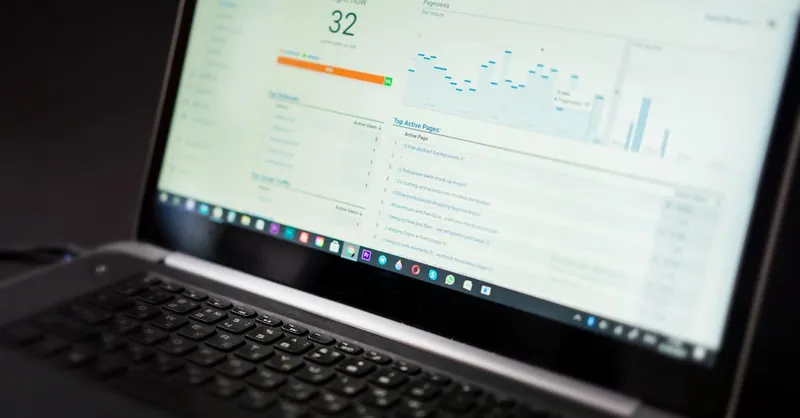
Image courtesy of Atlantic Ambience
Automation Risks and Best Practices: Ensuring Efficiency Without Losing Control
While automation can dramatically boost productivity and save valuable time, it’s crucial to be aware of potential automation risks and implement best practices to maintain efficiency without sacrificing control or security. Over-automation or poorly configured systems may lead to errors, data breaches, or loss of oversight—undermining the very benefits automation promises.
Common Pitfalls in Automation
-
Overdependence on Automated Systems
Relying too heavily on automation without regular monitoring can cause undetected errors to propagate, leading to workflow disruptions or inaccurate outputs that harm business decisions. -
Lack of Transparency and Visibility
Automated processes that operate as “black boxes” make it difficult for users to track what actions were taken and why, complicating troubleshooting and accountability. -
Security Vulnerabilities
Automation tools, especially those connected to multiple platforms or handling sensitive data, can introduce security risks if not properly configured or updated—such as unauthorized access, data leaks, or exposure to cyberattacks. -
Inflexibility to Change
Rigid automation setups unable to adapt to evolving workflows or exceptions force manual intervention, negating time savings and increasing frustration.
Best Practices to Balance Efficiency and Control
-
Maintain Human Oversight: Always incorporate checkpoints where humans review automated outputs, especially in critical processes like financial transactions or customer communications, to catch anomalies early.
-
Implement Robust Security Measures: Use strong authentication, encryption, and regularly update automation platforms and integrations to guard against vulnerabilities. Apply the principle of least privilege to minimize access risks.
-
Monitor and Audit Automation Workflows: Set up real-time alerts and maintain detailed logs of automated actions to ensure transparency, facilitate troubleshooting, and comply with regulatory requirements.
-
Start Small and Scale Gradually: Pilot automation on low-risk repetitive tasks first, measure impact, and refine before expanding to complex or sensitive operations. This approach reduces risk while building confidence.
-
Design Flexible Automation: Build in adaptability by designing workflows that can handle variations and exceptions gracefully, with fallback options for manual override as needed.
By understanding these risks and adhering to best practices, you can harness the full power of automation to save time effectively and securely—ensuring your productivity gains are stable, reliable, and controllable. Striking this balance is essential for professionals and entrepreneurs committed to sustainable automation success.

Image courtesy of Jakub Zerdzicki
Emerging Trends in AI and Automation: What’s Next for Time-Saving Technologies
As AI and automation technologies evolve at an unprecedented pace, cutting-edge developments are poised to revolutionize how we save time and enhance productivity across industries. Emerging trends such as predictive analytics, advanced machine learning integrations, and voice-activated automation are transforming traditional workflows into intelligent systems capable of proactive decision-making and seamless interaction.
Predictive Analytics: Anticipating Needs Before They Arise
Predictive analytics leverages AI algorithms to analyze historical and real-time data, enabling systems to forecast future outcomes and automate actions accordingly. This means your tools can anticipate scheduling conflicts, prioritize tasks based on urgency, or optimize resource allocation without waiting for manual input. For professionals, this translates into:
- Smarter task prioritization by automatically adjusting workloads based on predicted deadlines or business trends.
- Proactive notifications that alert you to potential bottlenecks or opportunities before they impact your schedule.
- Enhanced customer insights that drive personalized marketing and support automation, saving time on manual segmentation.
Machine Learning Integrations: Making Automation More Intelligent
Machine learning (ML) is enhancing automation by enabling systems to learn from data patterns and user behavior, improving performance and adaptability over time. Instead of rigid, rule-based automation, ML-powered tools can:
- Continuously optimize workflows by identifying inefficiencies and suggesting improvements.
- Automate complex decisions, such as dynamically routing customer queries to the best-fit support agent or adjusting financial expense categorizations with increasing accuracy.
- Enable personalized automation, tailoring responses and task execution to individual preferences and habits for maximum efficiency.
This fusion of machine learning and automation allows your productivity systems to become not just tools but intelligent collaborators.
Voice-Activated Automation: Hands-Free Productivity Boosts
Voice-activated automation is emerging as a powerful trend that enables professionals to manage tasks, control devices, and access information hands-free. Advances in natural language processing and AI assistants like Amazon Alexa, Google Assistant, and Siri are making it easier to:
- Schedule meetings, send messages, or retrieve documents through simple voice commands.
- Automate routine workflows while multitasking or away from keyboards, increasing flexibility and responsiveness.
- Integrate with smart office ecosystems, harmonizing environmental controls, reminders, and communication channels via voice for seamless time management.
As voice interfaces become more sophisticated, expect them to play an increasingly central role in optimizing your daily routines and minimizing friction in task execution.
By embracing these emerging AI and automation trends—predictive analytics, machine learning integrations, and voice-activated controls—you position yourself at the forefront of next-generation time-saving technologies. These innovations promise not only to accelerate automation but to make it more intuitive, proactive, and personalized, unlocking new levels of productivity and work-life balance. Stay ahead by integrating these future-focused tools into your workflow strategy to maximize your time and competitive edge.

Image courtesy of Sanket Mishra
Building Your Personalized Automation Strategy: Step-by-Step Implementation Guide
Creating a tailored automation strategy that effectively saves you time starts with a clear, practical framework to evaluate which tasks to automate, select the best tools, and measure your success. Without a strategic approach, automation can become scattered or inefficient, undermining your productivity goals.
Step 1: Evaluate and Prioritize Tasks for Automation
Begin by conducting a thorough task audit to identify repetitive, time-consuming, and rule-based activities in your daily workflow. Focus on tasks that:
- Consume significant time but require low cognitive input (e.g., data entry, scheduling, report generation).
- Have standardized procedures and predictable outcomes, making them ideal for automation.
- Are prone to human error, where automation can improve accuracy and consistency.
- Occur frequently, so automating them yields cumulative time savings.
Use a simple scoring system based on factors like frequency, complexity, and impact on productivity, enabling you to prioritize automation candidates that will deliver the greatest return on investment.
Step 2: Select the Right Automation Tools and Technologies
Choosing the best tools depends on the nature of your tasks and existing tech stack. Consider:
- Integration capabilities: Tools like Zapier or Microsoft Power Automate offer extensive app connections to build cohesive workflows.
- Ease of use and learning curve: Select solutions that fit your technical comfort level to avoid implementation delays.
- Scalability and customization: Opt for platforms that can grow with your needs and allow for process tailoring.
- AI vs. rule-based automation: Decide whether AI-powered automation (e.g., machine learning-enhanced platforms) or simpler, rules-based tools suit your specific task complexity.
Trial versions, demos, or pilot tests help validate that the chosen automation tools align with your workflow demands and performance expectations.
Step 3: Implement Automation with Clear Milestones and Monitoring
Deploy automation incrementally to maintain control and manage risks effectively. Start with smaller, well-defined tasks before scaling up. Establish KPIs such as:
- Time saved per task or process
- Reduction in error rates
- Improvement in workflow throughput
Use analytics and dashboards provided by your automation platforms, or integrate custom tracking (e.g., time tracking apps or productivity logs), to quantify improvements.
Step 4: Continuously Measure and Optimize Your Automation
Automation is not a set-and-forget solution. Regularly analyze performance data to:
- Identify bottlenecks or failures in automated workflows.
- Adjust triggers, conditions, or tool configurations based on changing requirements.
- Incorporate user feedback to increase adoption and effectiveness.
- Explore emerging AI features or new integrations to enhance existing automations.
Document lessons learned and refine your overall automation strategy to ensure sustained time savings and productivity gains.
By following this step-by-step implementation guide, professionals and entrepreneurs can build personalized automation systems that not only save time but also scale alongside their evolving workflows. This disciplined approach transforms automation from a vague concept into a powerful productivity engine driving meaningful results.

Image courtesy of Anastasia Shuraeva
