Top AI Productivity Tools for Students to Boost Efficiency
Category: Productivity & Automation
Unlock Your Study Potential with AI Productivity Tools
Students today are navigating an increasingly complex academic environment, balancing heavy workloads, tight deadlines, and the need for deep understanding. If you are a student seeking effective ways to streamline your study habits and get more done in less time, you've likely explored traditional methods but still struggle to maintain focus and manage tasks efficiently. This article is crafted precisely for you — tech-savvy learners ready to leverage the power of artificial intelligence and automation to maximize productivity. We understand the frustration of falling behind due to inefficient workflows or overwhelming information overload. Instead of generic advice, this post offers a comprehensive, expertly curated list of AI-driven productivity tools tailored specifically to student needs, from note-taking enhancements to advanced time management solutions. Our unique approach goes beyond surface-level app reviews by emphasizing practical use cases, integrations, and how these tools can seamlessly fit into your study routine. By the end of this guide, you'll be equipped with powerful technology insights that transform your academic performance, making study sessions smarter, faster, and more focused. Keep reading to discover AI tools that not only save time but also amplify your learning outcomes from day one.
- Unlock Your Study Potential with AI Productivity Tools
- Overview of AI in Student Productivity
- AI-Powered Note-Taking Tools: Revolutionizing How Students Capture and Organize Knowledge
- Smart Task Management and Scheduling Apps: Optimize Your Academic Workflow with AI
- AI Writing Assistants for Students: Elevate Your Academic Writing with Precision and Creativity
- AI Study Assistants and Tutors: Personalized Learning Made Effortless
- Time Management and Focus Enhancement Technologies: Harness AI to Boost Concentration and Minimize Distractions
- Collaboration and Communication Tools Powered by AI: Enhancing Student Teamwork Efficiency
- AI Tools for Research and Information Synthesis: Streamline Academic Literature and Data Analysis
- Cost and Accessibility Considerations: Choosing AI Productivity Tools That Fit Your Budget and Technical Needs
- Tips for Integrating AI Tools into Daily Study Routines: Practical Guidance for Sustained Academic Success
Overview of AI in Student Productivity
Artificial Intelligence is revolutionizing how students approach studying by transforming traditional habits into smarter, more efficient routines. At the core, AI technologies automate repetitive and time-consuming tasks—such as organizing notes, scheduling study sessions, or generating practice questions—freeing up more time for focused learning. By leveraging machine learning and natural language processing, AI tools offer personalized assistance that adapts to individual learning styles and academic goals, making study plans more effective and engaging.
Beyond simple automation, AI provides predictive insights that help students anticipate workload peaks, prioritize tasks, and optimize revision schedules based on performance data. This intelligent foresight allows learners to spend effort where it matters most, reducing stress and enhancing knowledge retention. As AI continues to evolve, it fosters a dynamic, responsive study environment that encourages continuous improvement through data-driven feedback. Embracing these AI-driven productivity innovations enables students to not only work harder but work smarter—ultimately boosting academic success in an increasingly competitive educational landscape.

Image courtesy of Diva Plavalaguna
AI-Powered Note-Taking Tools: Revolutionizing How Students Capture and Organize Knowledge
In the quest to enhance information capture, organization, and recall, AI-powered note-taking tools have become indispensable for students aiming to boost study efficiency and retention. These advanced platforms go far beyond simple text editors by integrating artificial intelligence capabilities like natural language processing, automated summarization, and intelligent tagging. This not only reduces the mental load during lectures or study sessions but also creates structured, searchable repositories that simplify revision and exam preparation.
Leading AI Note-Taking Platforms for Students
-
Notion AI
Notion AI transforms the popular workspace app into a powerful study assistant. It helps students generate summaries, extract key insights from lengthy notes, and even suggest improvements in writing and organization. By automating content refinement and enabling seamless integration with calendars and task lists, Notion AI makes synthesis of complex material effortless and time-efficient. -
Evernote with AI Integrations
Evernote has evolved beyond a basic note-taking app by embedding AI-driven features such as smart search, image recognition, and contextual recommendations. These capabilities help students instantly locate important information and connect ideas across diverse sources. Its AI-enhanced web clipper also captures valuable online content in a structured format for later review. -
Others to Consider
- Microsoft OneNote with AI Tools: Leverages Microsoft 365’s AI to convert handwritten notes to text, summarize pages, and suggest relevant content.
- Mem.ai: Uses AI to automatically organize notes, highlight critical points, and create knowledge graphs that visualize relationships between topics, boosting long-term retention.
By adopting these AI-infused note-taking platforms, students can dramatically improve their knowledge management workflows. The ability to capture complex lecture details quickly, organize information automatically, and retrieve relevant content intuitively accelerates learning and reduces cognitive fatigue—fundamental advantages in today’s fast-paced academic environment.
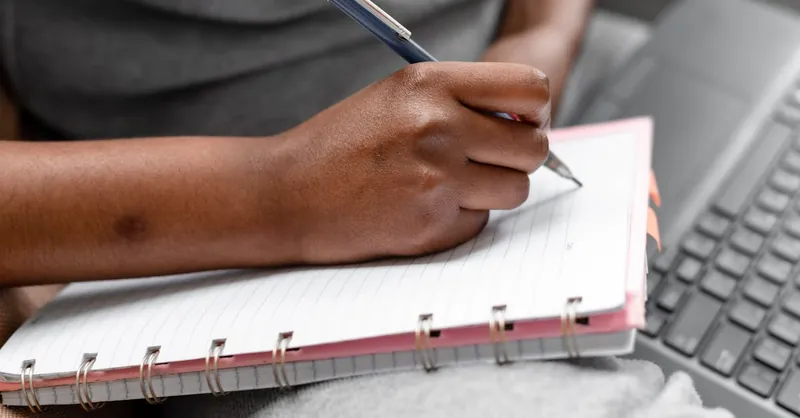
Image courtesy of PNW Production
Smart Task Management and Scheduling Apps: Optimize Your Academic Workflow with AI
Managing a demanding study schedule and tight deadlines can be overwhelming without the right tools. AI-driven task management and scheduling apps are transforming how students plan their academic workload by providing intelligent automation, adaptive prioritization, and real-time deadline tracking. These smart planners not only organize your to-dos but also predict your productivity patterns and suggest optimal study times, helping you maximize focus and avoid burnout.
Top AI-Powered Task Management and Scheduling Tools for Students
-
Microsoft To Do with AI Insights
Microsoft To Do integrates seamlessly with Microsoft 365 and uses AI to provide personalized task prioritization and deadline reminders. By analyzing your habits and workload, the app suggests when to tackle high-priority assignments and breaks down large projects into manageable subtasks. It also syncs effortlessly across devices, keeping your study plan unified and adaptive. -
Motion: Automated Scheduling and Task Optimization
Motion sets itself apart by dynamically organizing your calendar and tasks based on priorities, due dates, and time availability. Using AI, it automatically reschedules tasks to accommodate new commitments while ensuring no deadlines slip through the cracks. Motion’s smart blocking strategy frees up uninterrupted study periods, boosting deep focus and efficient time use. -
Other Noteworthy AI Task Managers
- Todoist with AI Features: Employs intelligent task categorization and natural language processing to add and organize tasks swiftly. Its predictive schedule feature anticipates workload peaks and suggests realistic daily goals.
- TickTick Smart Plan: Incorporates AI-driven habit tracking and focus timer integrations, helping students maintain consistency and monitor productivity trends over time.
By leveraging these AI-enhanced task management and scheduling apps, students can streamline their academic responsibilities with minimal manual input. The combination of smart deadline tracking, adaptive scheduling, and productivity insights helps prevent procrastination, reduces stress, and improves time allocation for study, rest, and extracurricular activities. Integrating these tools into your daily routine is a pivotal step toward achieving balanced and effective academic performance.
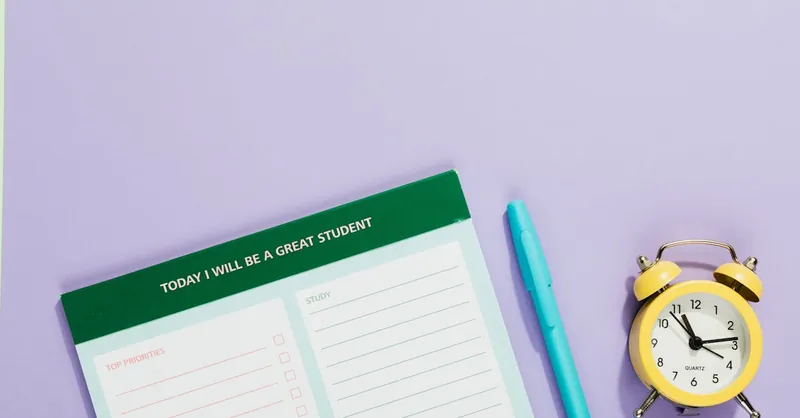
Image courtesy of Photo By: Kaboompics.com
AI Writing Assistants for Students: Elevate Your Academic Writing with Precision and Creativity
Effective writing is a cornerstone of academic success, and AI writing assistants have become indispensable allies for students aiming to enhance grammar, style, plagiarism detection, and creative expression. These AI-powered tools not only correct errors but also provide insightful suggestions that refine clarity, tone, and coherence, empowering students to produce polished, professional-level writing with less time and effort. Leveraging advanced natural language processing and machine learning algorithms, top AI writing assistants cater specifically to diverse student needs—from essay drafting and research paper editing to brainstorming and paraphrasing.
Leading AI Writing Assistants Transforming Student Workflows
-
Grammarly
Grammarly is one of the most widely used AI writing assistants for students, offering comprehensive grammar checking, style improvements, and vocabulary enhancements. Beyond basic proofreading, Grammarly’s tone detector helps tailor writing to academic contexts, while its plagiarism checker ensures originality, crucial for maintaining academic integrity. Integration with browsers, Microsoft Word, and Google Docs makes Grammarly a seamless addition to any study workflow. -
QuillBot
QuillBot specializes in paraphrasing and rewriting content, making it an excellent tool for students seeking to reframe ideas while avoiding plagiarism. Its AI-powered summarizer helps condense lengthy articles into digestible points for easier note-taking or revision. QuillBot also offers grammar checking and vocabulary enhancement, serving as a versatile assistant for drafting and editing essays or assignments. -
Jasper AI (formerly Jarvis)
Jasper AI stands out for supporting creative writing and content generation, ideal for brainstorming essay introductions, generating topic ideas, or overcoming writer’s block. Its customizable tone and style settings help students produce compelling, articulate writing suited to various academic disciplines. Jasper’s ability to generate contextually relevant content accelerates the writing process while preserving originality when combined with proper citation practices.
Incorporating these AI writing assistants into your academic routine enables you to write with greater confidence, polish your drafts efficiently, and uphold academic standards through built-in plagiarism detection. By automating routine editing and fostering creative ideation, these tools help students produce high-quality papers that stand out—ultimately enhancing both productivity and learning outcomes through smarter, AI-augmented writing workflows.

Image courtesy of Zen Chung
AI Study Assistants and Tutors: Personalized Learning Made Effortless
One of the most transformative innovations in student productivity comes from AI-powered study assistants and tutors that go beyond content delivery to actively engage learners through personalized explanations, adaptive quizzes, and instant feedback. These tools harness advanced machine learning and natural language understanding to break down complex concepts into digestible lessons tailored to each student’s unique pace and style, dramatically improving comprehension and retention.
Top AI Study Assistants and Tutors for Smarter Learning
-
Socratic by Google
Socratic leverages AI-driven image recognition and natural language processing to help students solve math problems, understand science concepts, and tackle humanities questions. Simply snapping a photo of a problem prompts the app to provide step-by-step explanations, relevant videos, and curated resources. Its intuitive interface makes difficult topics accessible instantly, turning study sessions into interactive learning experiences that clarify doubts right when they arise. -
Duolingo’s AI-Powered Language Features
Duolingo incorporates AI to personalize language learning by adapting exercises based on user strengths and weaknesses. Its AI algorithms analyze mistakes and adjust lesson difficulty, pacing, and content variety to optimize vocabulary and grammar acquisition. Duolingo’s chatbots simulate real-life conversations, providing students with practical speaking and listening practice that builds confidence for language exams or immersion scenarios. -
Personalized Learning Bots and Platforms
Several AI-driven learning bots and platforms specialize in custom quizzes, flashcards, and concept reinforcement tailored to individual student progress. Tools like Carnegie Learning and Century Tech analyze ongoing performance and learning gaps, automatically generating practice questions that focus precisely on areas needing improvement. This targeted approach accelerates mastery, reduces wasted study time, and encourages active recall—the key to long-term memory.
By integrating AI study assistants and tutors into your education routine, you benefit from on-demand, personalized guidance that complements traditional studying and classroom instruction. These smart tools provide targeted support that not only clarifies difficult subjects quickly but also foster active engagement through quizzes and interactive explanations—making them essential allies for productive, effective learning in today’s digital academic landscape.

Image courtesy of Julia M Cameron
Time Management and Focus Enhancement Technologies: Harness AI to Boost Concentration and Minimize Distractions
Effective time management and sustained focus are critical factors that determine academic success, especially in an age filled with digital distractions and multitasking demands. Fortunately, AI-powered tools like Forest, Focus@Will, and RescueTime are designed specifically to help students cultivate better concentration habits and manage their study time efficiently through intelligent tracking, behavioral insights, and personalized interventions.
-
Forest: Gamified Focus Building through AI
Forest uses an innovative approach that combines time management with gamification to promote uninterrupted study sessions. When you start a focus timer, an AI-driven virtual tree grows, encouraging you to stay off your phone and other distractions. Over time, these virtual forests reflect your productivity patterns, and AI analytics help identify your most focused periods and suggest improvements. This technique not only enhances deep work sessions but also builds long-lasting focus habits by leveraging positive reinforcement. -
Focus@Will: AI-Curated Music for Cognitive Boost
Focus@Will employs AI algorithms to deliver personalized music channels scientifically optimized to improve attention and reduce brain fatigue. By analyzing user feedback and productivity responses, the platform adapts music selections to fit your concentration style—be it classical, ambient, or up-tempo rhythms. This tailored auditory environment helps students maintain extended focus spans, increase information processing speed, and minimize susceptibility to distractions during study or writing tasks. -
RescueTime: Intelligent Productivity Insights and Distraction Control
RescueTime integrates AI to monitor your digital habits silently in the background, categorizing apps and websites by productivity impact. With this data, it generates detailed reports and actionable recommendations that allow you to understand where your time is going. Furthermore, RescueTime can automatically block distracting sites during scheduled focus blocks and alert you when productivity dips, thus fostering self-awareness and proactive distraction management.
By integrating these AI-enhanced tools into your study routine, you gain more than just a timer or playlist—you leverage data-driven insights and adaptive environments that optimize your mental focus and time allocation. These technologies empower students to combat procrastination, reduce cognitive overload, and create sustainable focus rituals, ultimately transforming scattered efforts into productive, goal-oriented study sessions.
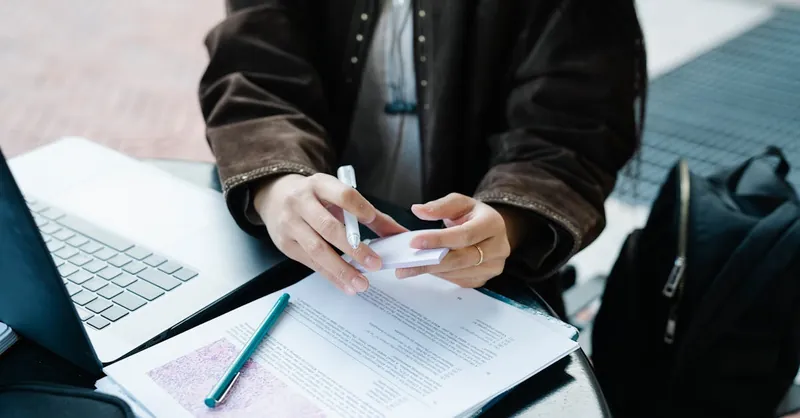
Image courtesy of George Pak
Collaboration and Communication Tools Powered by AI: Enhancing Student Teamwork Efficiency
In today’s academic landscape, effective collaboration and seamless communication are essential for student success, especially during group projects, study sessions, and peer interactions. AI-powered collaboration platforms are revolutionizing how student teams coordinate by automating routine communication tasks, providing intelligent meeting assistance, and enabling real-time content sharing—all crucial for maintaining productivity and focus across distributed groups.
Key AI-Enhanced Collaboration Platforms for Students
-
Slack with AI Plugins
Slack remains a top choice for academic teams thanks to its robust integration of AI-driven plugins that automate organization, enhance message understanding, and streamline workflow management. Features such as AI-based summarization of lengthy chat threads, smart reminders, and automated task extraction reduce information overload and ensure critical points never get lost. Additionally, Slack’s AI-powered search capabilities make finding shared resources and past discussions instantaneous, enabling more efficient collaboration and decision-making within student groups. -
Zoom’s AI Features for Smarter Meetings
Zoom’s AI functionalities significantly improve virtual teamwork by delivering real-time transcription, automated meeting highlights, and noise suppression to enhance audio clarity. These features allow students to focus on discussion without distraction or note-taking fatigue. Post-meeting, the AI-generated summaries and action item extraction help group members quickly review decisions and next steps, facilitating accountability and continuous progress even outside live sessions. -
Other Noteworthy AI Collaboration Tools
- Microsoft Teams with AI Capabilities: Combines intelligent meeting recaps, background noise reduction, and contextual task assignment tools that keep student teams aligned.
- Google Workspace’s Smart Compose and Smart Reply: Uses AI to expedite email communication and calendar scheduling, saving time on routine messages and appointment coordination.
By integrating these AI-powered communication and collaboration tools into study routines, student teams gain a competitive edge through enhanced clarity, faster coordination, and reduced administrative overhead. These platforms transform group work from a logistical challenge into a streamlined, productive experience—empowering students to focus more on critical thinking, creativity, and content mastery during joint academic efforts.

Image courtesy of Antoni Shkraba Studio
AI Tools for Research and Information Synthesis: Streamline Academic Literature and Data Analysis
Conducting thorough research and synthesizing vast amounts of academic literature often represents one of the most time-consuming challenges for students. AI-powered research assistants like Iris.ai, Elicit, and Connected Papers are revolutionizing this process by automating literature searches, mapping relevant studies, and extracting key insights—empowering students to efficiently navigate complex information landscapes and build well-informed academic projects.
Top AI Research Assistants Enhancing Student Productivity
-
Iris.ai
Iris.ai uses advanced natural language processing to analyze research papers and generate conceptual maps that visualize the relationships between ideas, methodologies, and findings. By simply inputting a research question or paper abstract, Iris.ai identifies relevant academic articles across multiple disciplines, saving students hours otherwise spent on manual searches. Its automatic tagging and summarization further simplify assimilation of critical information, accelerating literature reviews and hypothesis formulation. -
Elicit
Elicit leverages AI to streamline systematic literature reviews by intelligently extracting answers from a vast database of academic publications. Instead of traditional keyword searches, users pose natural language queries, and Elicit returns synthesized summaries, statistical data, and relevant citations. This reduces research bias and ensures comprehensive coverage of topics, especially valuable for students undertaking capstone projects or theses requiring meticulous evidence gathering. -
Connected Papers
Connected Papers helps students explore research fields through a visual graph that maps citation networks and thematic connections between papers. This AI-driven tool reveals influential studies and emerging trends while suggesting related work that may otherwise be overlooked. Its intuitive interface facilitates discovery of foundational and cutting-edge research, enabling students to construct robust literature frameworks that critically support their academic arguments.
By integrating these AI-based research assistants into study workflows, students can drastically reduce the time spent on literature searches and data synthesis while improving the quality and depth of their academic work. Harnessing AI to parse complex information and uncover hidden connections fosters smarter research habits, ultimately enhancing thesis development, essay writing, and presentation preparation with data-backed precision and efficiency.
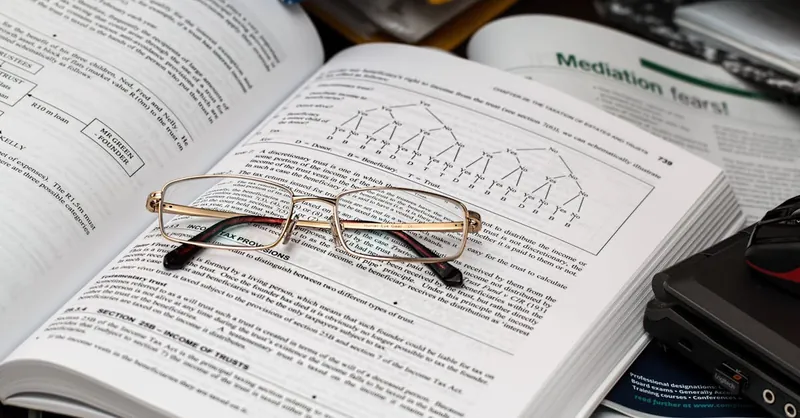
Image courtesy of Pixabay
Cost and Accessibility Considerations: Choosing AI Productivity Tools That Fit Your Budget and Technical Needs
When selecting AI productivity tools, cost and accessibility are critical factors for students working within tight budgets and diverse technical environments. Many leading AI platforms offer freemium pricing models, providing essential features at no cost—perfect for entry-level users—while unlocking advanced capabilities through subscription tiers. Understanding the differences between free and premium plans helps students maximize value without overspending.
Key Pricing Models and What They Offer
- Free Versions:
- Typically include core functionalities such as basic note-taking, task management, or writing assistance.
- Often come with usage limits like the number of documents processed, AI interactions, or storage space.
-
Ideal for casual or initial users who want to explore AI features without commitment.
-
Premium Subscriptions:
- Unlock advanced AI capabilities like deeper natural language processing, priority customer support, and seamless integrations with other apps.
- Provide expanded storage, increased usage quotas, and customization options tailored to intensive academic workflows.
- Usually charged monthly or annually, with discounted rates for students or educational institutions.
Accessibility Features and Technical Compatibility
- Many AI tools prioritize cross-platform accessibility, supporting web browsers, desktop applications, and mobile devices to accommodate varied study environments and hardware.
- Features like offline modes, screen reader compatibility, and multilingual support ensure inclusivity for students with different learning needs and technical setups.
- Cloud-based tools facilitate real-time syncing and collaboration but require reliable internet access, whereas local applications may offer better performance without connectivity constraints.
By carefully evaluating pricing plans alongside accessibility options, students can confidently select AI productivity tools that not only align with their financial resources but also integrate smoothly into their existing technology ecosystems. This strategic approach guarantees both immediate productivity gains and sustainable, long-term usage that supports academic success without financial strain or technical barriers.

Image courtesy of ThisIsEngineering
Tips for Integrating AI Tools into Daily Study Routines: Practical Guidance for Sustained Academic Success
To fully harness the benefits of AI productivity tools, students need more than just isolated app usage—they require strategic integration, automation, and habit formation that transform sporadic tool use into consistent productivity enhancements. Start by combining complementary AI tools across note-taking, task management, writing, and focus enhancement rather than relying on a single solution. For example, syncing your AI-powered note platform like Notion AI with an intelligent scheduler like Motion can automatically align your study sessions with pending assignments, creating a seamless workflow that adapts to your evolving priorities.
Setting up automation frameworks is another critical step. Utilize tools such as Zapier or Microsoft Power Automate to connect AI applications—for instance, automatically transferring flagged notes or to-dos from your note-taking app into your task manager or calendar. This reduces manual task duplication, keeps your study materials and deadlines unified, and frees cognitive resources to focus on learning. Additionally, leverage AI reminders and adaptive notifications judiciously to reinforce deadlines without causing alert fatigue.
Lastly, cultivating consistent habits around AI tool use will drive sustained academic productivity. Commit to daily or weekly review sessions where you audit your AI-generated summaries, progress reports, or productivity analytics to identify knowledge gaps and adjust study plans accordingly. Incorporate focus apps like Forest into your routine to build resilience against distractions while letting writing assistants like Grammarly refine your drafts iteratively. By embedding AI tools systematically into a structured study regimen—combining planning, execution, and reflection—students create a robust, feedback-driven ecosystem that optimizes effort, minimizes inefficiencies, and accelerates academic achievement.

Image courtesy of MART PRODUCTION
